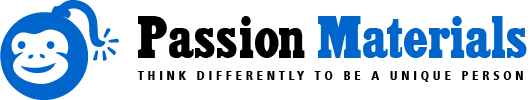How Should You Redirect an Expired Domain You Purchased to Your Current Site For Maximum SEO Benefit?
So, you managed to score an expired domain that could potentially give your site’s SEO a boost. Congrats! Now, the next step is figuring out how to redirect that expired domain to your current site in a way that maximizes its SEO benefits. Luckily, I’ve got you covered with some best practices and strategies to make the most of this golden opportunity. Let’s dive in!
First things first, it’s important to set up the proper domain configuration. This step is crucial and shouldn’t be skipped. It ensures that your redirect works smoothly and efficiently. To do this, you’ll need to access your domain registrar or hosting provider’s settings. Look for options like “DNS management” or “domain settings.”
Once you’re in the right place, you’ll want to set up a 301 redirect. This is the most SEO-friendly redirect method and tells search engines that the old domain has permanently moved to your current site. It also transfers most of the old domain’s SEO value to your new site. To set up a 301 redirect, you’ll need to find the option to configure redirects and enter the old domain as the source and your current site as the target.

Now, let’s talk about preserving link juice. Link juice refers to the SEO value passed from one site to another through backlinks. When you redirect an expired domain to your current site, you want to preserve as much of that link juice as possible. One way to do this is by identifying the backlinks pointing to the expired domain and reaching out to the website owners to ask them to update the links to your current site. This ensures that the link juice continues to flow to your site.
Another way to preserve link juice is by utilizing a technique called “domain forwarding.” This involves pointing the expired domain to your current site’s IP address instead of using a traditional redirect. This method passes on the link juice without any loss.
Choose the Right Redirect Method
When it comes to choosing the right redirect method for your website, it’s important to consider your specific needs and goals. The impact of the redirect on user experience is crucial to the success of your site. You want to ensure that when users are redirected from an expired domain to your current site, their experience is seamless and effortless.
One common mistake to avoid is using a 302 temporary redirect instead of a 301 permanent redirect. A 302 redirect tells search engines that the redirect is only temporary, which can result in the loss of SEO value from the expired domain. Instead, use a 301 redirect to inform search engines that the content has permanently moved to a new location, preserving the SEO value of the expired domain.
Another mistake to avoid is redirecting all pages from the expired domain to a single page on your current site. This can confuse users and frustrate them if they can’t find the content they were looking for. Instead, redirect each page from the expired domain to a relevant page on your current site. This ensures that users are directed to the most appropriate content, improving their overall experience.
Set Up Proper Domain Configuration
When it comes to setting up proper domain configuration, it’s important to optimize the SEO benefits of redirecting an expired domain. One crucial step is to establish domain forwarding. This allows you to redirect traffic from the expired domain to your current site, ensuring that you don’t lose any potential visitors or SEO value.
To set up domain forwarding, you’ll need to configure the DNS settings for domain redirection. Start by accessing the control panel of your domain registrar or hosting provider. Look for the section that manages DNS settings or domain management. Here, you’ll find options to set up domain forwarding.
Choose the domain forwarding option and enter the URL of your current site. You’ll also have the choice to select the type of forwarding, such as temporary or permanent. It’s generally recommended to use a 301 permanent redirect because it informs search engines that the old domain has permanently moved to the new one. This ensures that the SEO value of the expired domain is transferred to your current site.
Once you’ve set up domain forwarding, it’s essential to periodically check that the redirection is working correctly. Visit the expired domain and make sure it automatically redirects to your current site without any issues. This will ensure that your visitors are seamlessly directed to your new domain and that you retain the SEO benefits of the expired domain.
Implement 301 Redirects
When redirecting an expired domain to your current site, it’s important to use a versatile technique like implementing 301 redirects. This ensures a seamless redirection and preserves the SEO benefits of the expired domain. However, it’s crucial to avoid common mistakes that can negatively impact your SEO efforts.
One common mistake is not implementing the redirects correctly, which can result in broken links and loss of traffic. To avoid this, make sure to set up the redirects properly by using the correct syntax and specifying the new URL. It’s also important to redirect each individual page of the expired domain to its corresponding page on your current site. This ensures that both search engines and users can easily find the content they are looking for.
Implementing 301 redirects can also improve the user experience and conversion rates of your website. When users click on a link from a search engine or another website, they expect to be taken to relevant content. By redirecting an expired domain to your current site, you can provide users with the information they are looking for, thus improving their overall experience. This can lead to higher conversion rates as users are more likely to engage with your site and take desired actions such as making a purchase or filling out a form.
However, it’s important to note that implementing 301 redirects alone is not enough. Regular monitoring of the redirects is essential. This includes checking for broken links, ensuring that all redirects are functioning properly, and updating the redirects if any changes are made to the structure of your website. By following these best practices, you can effectively redirect an expired domain to your current site, maximize the SEO benefits, and provide a seamless user experience.
Preserve Link Juice and SEO Value
When redirecting an expired domain to your current site using 301 redirects, it’s important to preserve the link juice and SEO value of the expired domain. By following these effective strategies, you can ensure that the acquired domain positively contributes to your SEO efforts and boosts your website’s rankings.
- Start by choosing high quality expired domains. Look for domains with a strong backlink profile, relevant content, and high domain authority. Acquiring such domains will lay a solid foundation for your SEO efforts.
- Perform a thorough backlink analysis of the expired domain before redirecting it. Identify valuable links and make a list of them. These links should be prioritized for redirection to maintain the link juice and SEO value.
- Implement 301 redirects strategically, directing the acquired domain’s pages to relevant pages on your current site. This ensures that visitors are led to the most appropriate content and helps search engines understand the connection between the two domains.
- Consider creating new content on your current site that complements the expired domain’s content. This will maximize the SEO value by expanding your site’s relevance and providing additional value to visitors.
- Regularly monitor and update redirects. Keep track of the redirected pages and monitor their performance. Update the redirects as needed to maintain the link juice and SEO value of the expired domain.
Monitor and Adjust for Optimal Results
To get the best results, it’s important to regularly monitor and make adjustments to the redirects you’ve set up for the expired domain. By keeping a close eye on metrics like organic traffic, rankings, and click-through rates, you can ensure that the redirects are working as intended and providing the SEO benefits you’re looking for.
One way to track the performance of your domain redirection is by using analytics tools. Set up tracking codes on both the expired domain and your current site to monitor the traffic and user behavior after the redirects. Take a look at the data to see if there are any significant changes in user engagement, bounce rates, or conversion rates. This information can help you identify any issues with the redirects and make necessary adjustments.
In addition to tracking the performance of your redirects, it’s also important to analyze how users behave after being redirected to your site. Pay attention to how they navigate through your site, which pages they visit, and how long they stay. Are they able to find the information they’re looking for? Are they engaging with your content? Understanding user behavior can help you optimize your site and provide a better user experience.
So, you managed to score an expired domain that could potentially give your site’s SEO a boost. Congrats! Now, the next step is figuring out how to redirect that expired domain to your current site in a way that maximizes its SEO benefits. Luckily, I’ve got you covered with some best practices and strategies to…
Recent Posts
- Path to Success Begins with Performance Marketing Expertise
- Exploring the Dark Web’s Potential for Secure Digital Transactions
- Postgraduate Study, Mental Health and Prioritizing Well-Being
- White Borneo Kratom – A Beginner’s Guide to This Powerful Strain
- Hidden Wiki and the Deep Web – An Overview of its Dark Content